Create an Obituary That's Meaningful

1. Review the Proper Format for an Obituary

2. Gather Information About the Deceased

3. Start the Obituary With a Death Announcement

4. Create a Short Biography

5. Mention Family Members by Name

6. Add Personal Touches for a Meaningful Obituary

7. Include Memorial Service or Funeral Information

8. Add Any Special Instructions for Memorials or Flowers

9. Check Your Work
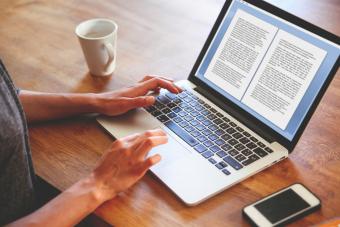
10. Find the Perfect Photo of the Person

11. Submit the Obituary for Publication

Celebrate the Person and Their Life

© 2025 LoveToKnow Media. All rights reserved.







